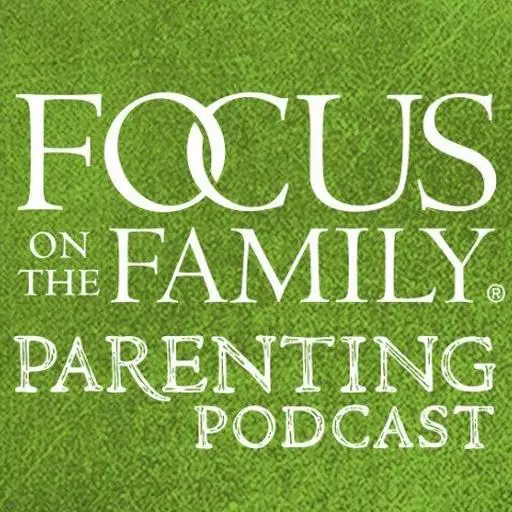
Focus on the Family Parenting Podcast Instructions for Alexa
Listen to your favorite Oneplace ministries on all Alexa-enabled devices! Alexa is the voice-activated assistant for Amazon devices such as the Echo, Echo Dot and the Amazon Tap.
Search for "oneplace.com" in the Skills section of the Alexa app on your phone and hit the "Enable" button. Now you can ask Alexa to play your favorite show or host:
“Alexa, ask Oneplace to play ‘Focus on the Family Parenting Podcast’”
or
“Alexa, ask Oneplace to play ‘Jim Daly’”
About Focus on the Family Parenting Podcast
About Jim Daly
Jim Daly is President of Focus on the Family. His personal story from orphan to head of an international Christian organization dedicated to helping families thrive demonstrates — as he says — "that no matter how torn up the road has already been, or how pothole-infested it may look ahead, nothing — nothing — is impossible for God."
Daly is author of two books, Finding Home and Stronger. He is also a regular panelist for The Washington Post/Newsweekblog “On Faith.”
Keep up with Daly at www.JimDalyBlog.com.
Contact Focus on the Family Parenting Podcast with Jim Daly
help@FocusontheFamily.com
Colorado Springs, CO
80920-1051



